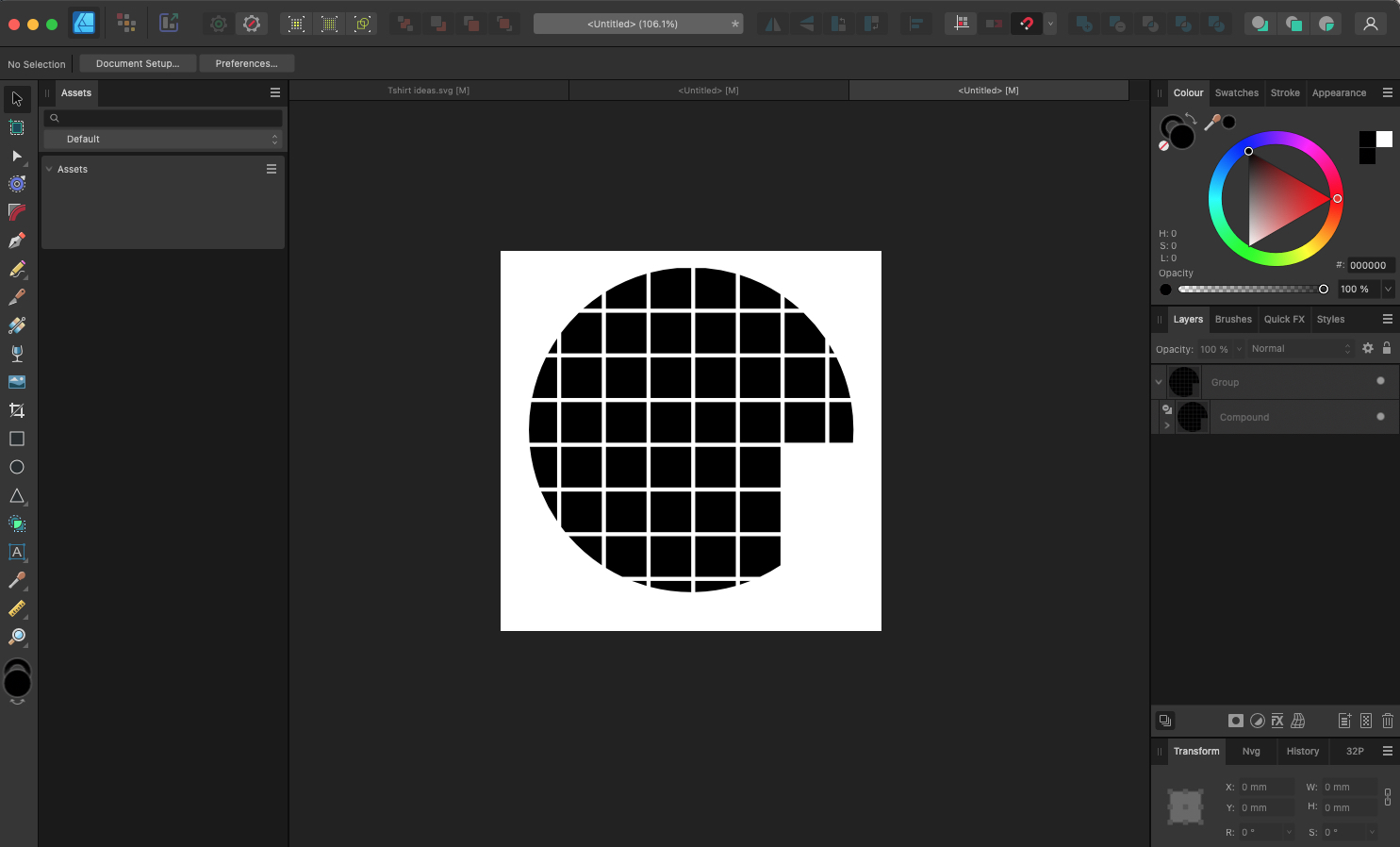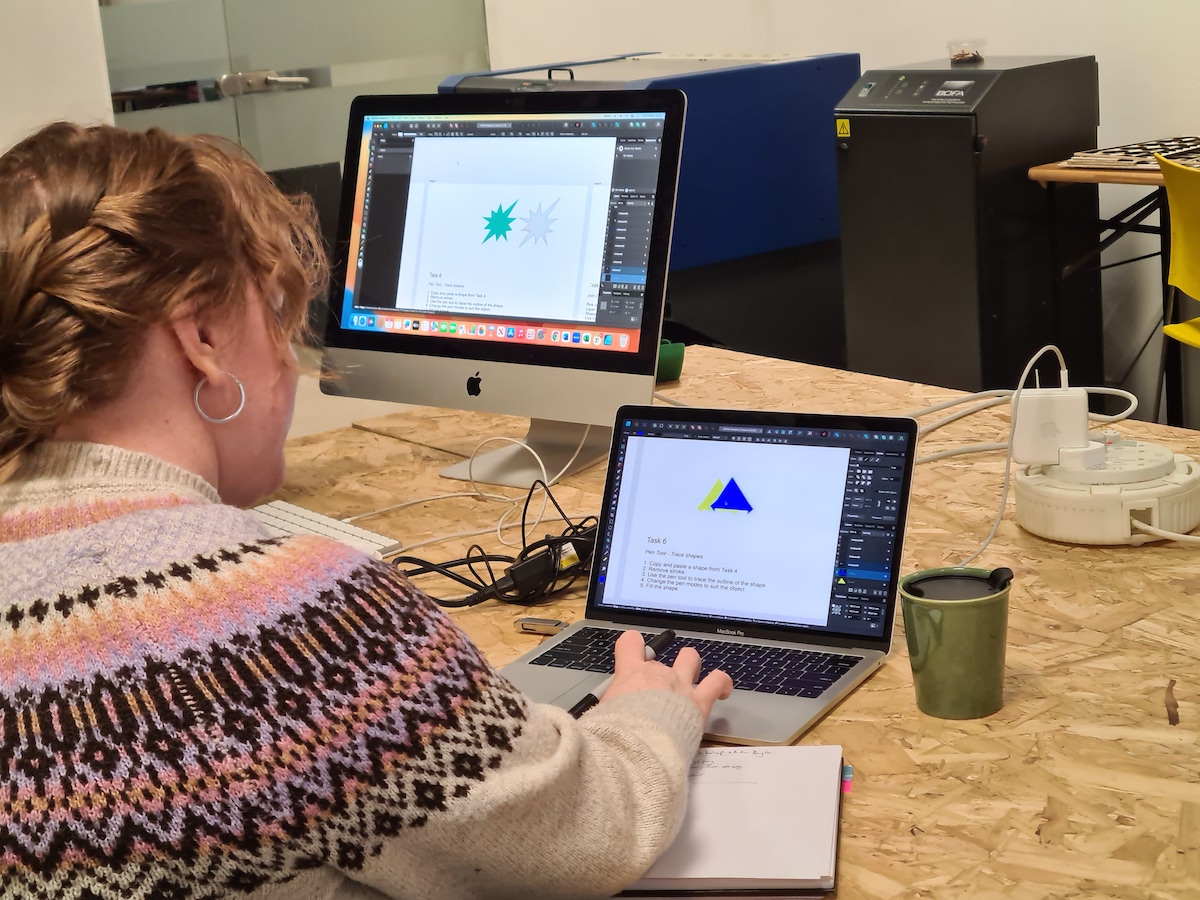
Introduction to Affinity Designer 2
Martin Boyle
Design software is an essential tool for digital fabrication, especially when it comes to creating the vector-based designs used in fabrication processes like laser cutting/engraving, CNC machining and vinyl cutting. Most of the time spent on digital fabrication is in designing and preparing files correctly.
This is for workshop members who would like to use the FLAX-LAB equipment or would like to learn the basics of using design software which can be used to design posters, illustrations, gallery plans, and other types of graphic content.
This course is suitable for beginners.
Aims
Learn the skills to create and prepare your own digital files, giving you more control and minimising technician time which will reduce overall costs when using our digital fabrication equipment.
What we cover
Creating documents, working with Layers, Tools, Shapes, Typography, vector versus pixels, exporting compatible files.
Date: Monday 15 April 2024
Time: 1pm- 5pm
Location: FLAX-LAB, 5 North Street, Belfast, BT1 1NA
Cost £40
You need to bring your own laptop with Affinity Designer.
About Affinity Designer 2
Affinity Designer is a vector-graphic design software available for Mac or PC as a one-off payment. We use it as a more economical alternative to subscription-based software like Adobe illustrator.
You can get a 30-day free trial or purchase the app (one-off payment)
£67.99.
FLAX-LAB ‘Introduction to…’
These short courses introduce you to some of our FLAX-LAB equipment and show you how to prepare digital files for cutting, engraving and transferring. Understanding the process and learning how to prepare your files correctly, you will then be ready to use FLAX-LAB facilities and reduce the time and cost of a technician.